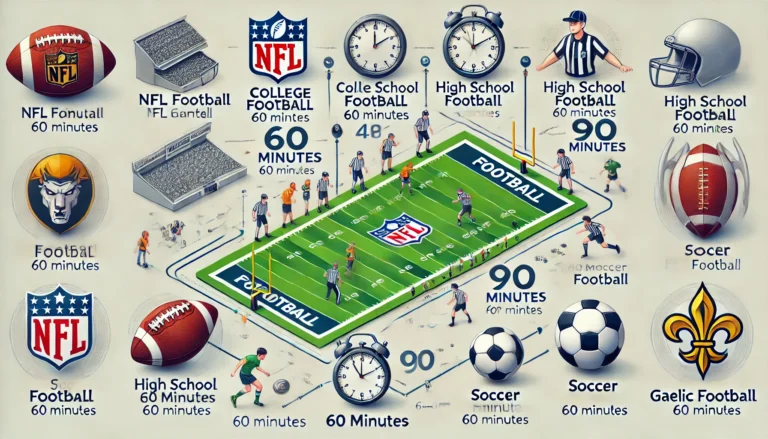How to Program Your Midland MXT275: A Complete Manual Guide

How to Program Your Midland MXT275: A Complete Manual Guide
Table of Contents
ToggleHow to Program Your Midland MXT275: A Comprehensive Guide
The Midland MXT275 is a popular GMRS (General Mobile Radio Service) radio known for its compact design, powerful performance, and user-friendly features. Whether you’re an outdoor enthusiast, overlander, or someone who needs reliable communication, the MXT275 has you covered. But when it comes to programming this radio, many users wonder if software can simplify the process. Let’s break it down.
Can the Midland MXT275 Be Programmed Using Software?
Unlike some other Midland radios, the MXT275 cannot be programmed using a computer or external software. Midland designed this model for simplicity, so all adjustments—like setting channels, privacy codes, or frequency selections—are handled manually through the radio’s built-in interface. While this might seem like a limitation, it ensures ease of use for people who aren’t tech-savvy.
If you’re looking for a Midland radio that supports PC programming, the Midland MXT500 is the go-to option. This model offers software compatibility for advanced configurations, making it ideal for users who require custom setups.
How to Set Up Your MXT275 Manually
Since the MXT275 doesn’t rely on programming software, here’s how you can configure it step by step:
1. Access the Menu
- Turn on your MXT275 and press the “Menu” button on the microphone to access the settings.
2. Choose the Desired Channel
- Use the arrow buttons to scroll through channels. Select the one that best suits your needs or is recommended for your group.
3. Set Privacy Codes (CTCSS/DCS)
- Privacy codes help reduce interference by ensuring you only hear transmissions from people using the same code.
- To set these, navigate to the “Privacy Code” option in the menu, select your preferred channel, and assign a code.
4. Adjust Power Settings
- Depending on your communication needs, you can toggle between low and high power modes to maximize battery life or extend range.
5. Save and Exit
- Once you’ve made the necessary changes, save them and exit the menu.
What If You Need More Customization?
If you’re looking to unlock advanced configurations like frequency changes or custom channel labels, the MXT275 might not meet your needs. Consider upgrading to a programmable radio like the MXT500, which supports software-based programming. Midland provides official software for this model, allowing you to tweak settings via a PC.
Why Choose the MXT275 Despite Its Limitations?
While the MXT275 doesn’t support software programming, it remains a favorite for its simplicity and functionality. Here are some reasons users love it:
- Plug-and-Play Design: No technical setup required—just power it on, and you’re ready to communicate.
- Compact and Durable: Perfect for tight spaces in vehicles or rugged outdoor environments.
- Integrated Features: Includes NOAA weather channels, privacy codes, and a powerful 15-watt output.
Final Thoughts
If you own a Midland MXT275, programming it manually is straightforward and effective. While it lacks software support, this design ensures that anyone can use it without the need for additional tools or expertise. For those seeking more flexibility and customization, Midland’s MXT500 is a great alternative that bridges the gap between simplicity and advanced features.
No matter your choice, the Midland MXT275 delivers reliable communication, making it a valuable addition to any adventure or emergency kit. Whether you’re navigating the backcountry or staying connected on the road, this radio won’t let you down.
5 Questions and Short Answers About Programming the Midland MXT275
1. Can the Midland MXT275 be programmed using software?
No, the Midland MXT275 does not support programming via software. All settings must be configured manually through the radio’s interface.
2. How do I set privacy codes on the MXT275?
Access the menu using the microphone, navigate to “Privacy Codes,” select your channel, and assign a CTCSS or DCS code to reduce interference.
3. What features can I manually adjust on the MXT275?
You can manually adjust channels, privacy codes, power settings (low or high), and access NOAA weather channels.
4. Is there a Midland radio that supports programming via software?
Yes, the Midland MXT500 supports PC-based programming with official Midland software for advanced configurations.
5. Why should I choose the MXT275 if it doesn’t support software?
The MXT275 is simple to use, compact, and reliable, making it perfect for non-technical users and those seeking a straightforward communication solution.